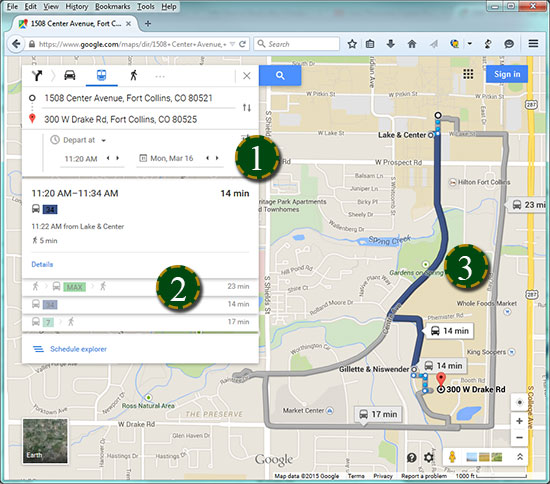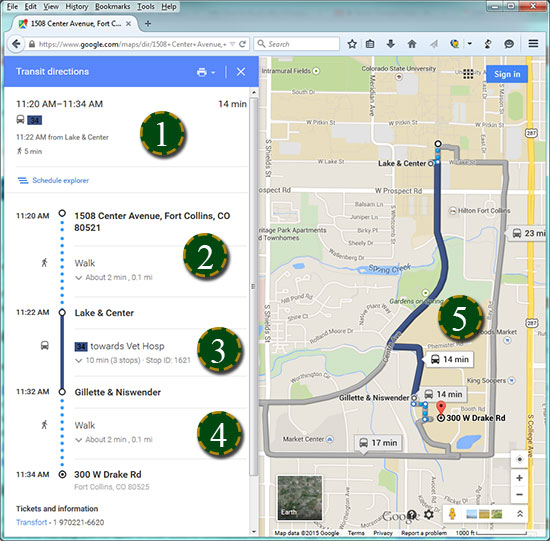Google Transit: Find a route to CSU
Thinking about riding transit to CSU, but not sure where to get started? Worried about missing the bus?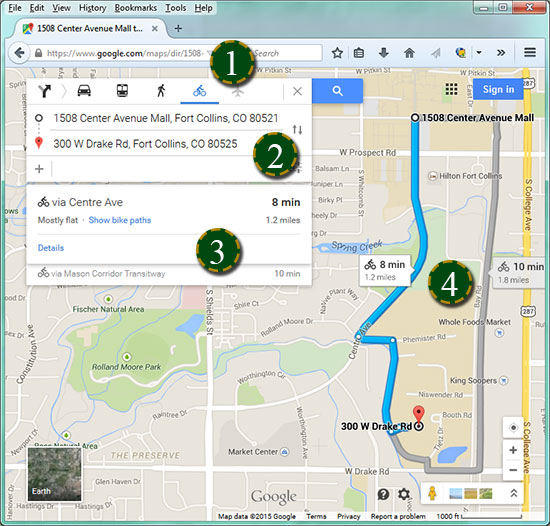
All Transfort routes, including FLEX , Poudre Express, and MAX, can be found on Google Transit.
Google Transit is an online schedule and map that can help make your riding enjoyable, predictable and stress-free.
Follow the steps below to use your free CSU employee and student transit pass (Ramcard).
Step 1: Enter route details
- Enter your pick-up, or from, address
- Enter your destination, or to, address
- Select your options. Under “Best Route,” you can select “Less Walking” or “Fewer Transfers”