Reading a transit schedule can be intimidating.
Here are some tips to help you catch a bus to CSU.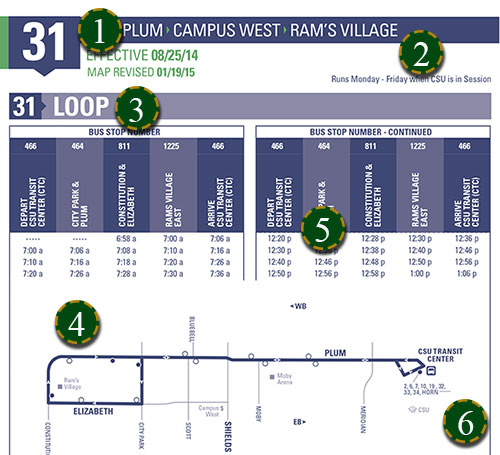
- Route number and name: The route number is typically displayed on the front and rear of the bus. The route name typically references major destinations along the route.
- Days of service: Check to see what days of the week the routes runs. Some CSU routes only run Monday-Friday or while school is in session.
- Loop or direction: Routes may follow a loop of consecutive streets to-and-from a central location such as a transit center, or run both ways along the same roadway with pickup locations in both directions (northbound/southbound or eastbound/westbound).
- Route map: Each schedule provides a route map. Stops are indicated by circles on the pickup side of the street. Solid colored circles reference stops with pick up times provided in the time table. Unfilled circles indicate stops where you’ll need to estimate the pickup time from the closest stops listed in the table along the route.
- Pick up and drop off times: Select your closest stop as represented on the route map. The stop will list all pickup times from the earliest to the latest within the day. Likewise, find the time that corresponds with your destination directly across from your selected pickup time for the estimate delivery time.
- Transfers: Route maps will typically let you know where you can transfer to other routes at a particular stop.
